WARNING: This product contains nicotine. Nicotine is an addictive chemical.
The Lost Mary OS5000 is a rechargeable disposable vape from the Elf Bar brand. Unlike most disposable vapes that are discarded once the battery runs out, the Lost Mary OS5000 offers the convenience of recharging, allowing users to maximize their vaping experience. This article aims to provide a detailed guide on how to charge the Lost Mary OS5000, the charging duration, the significance of charging colors, and troubleshooting common issues related to charging.
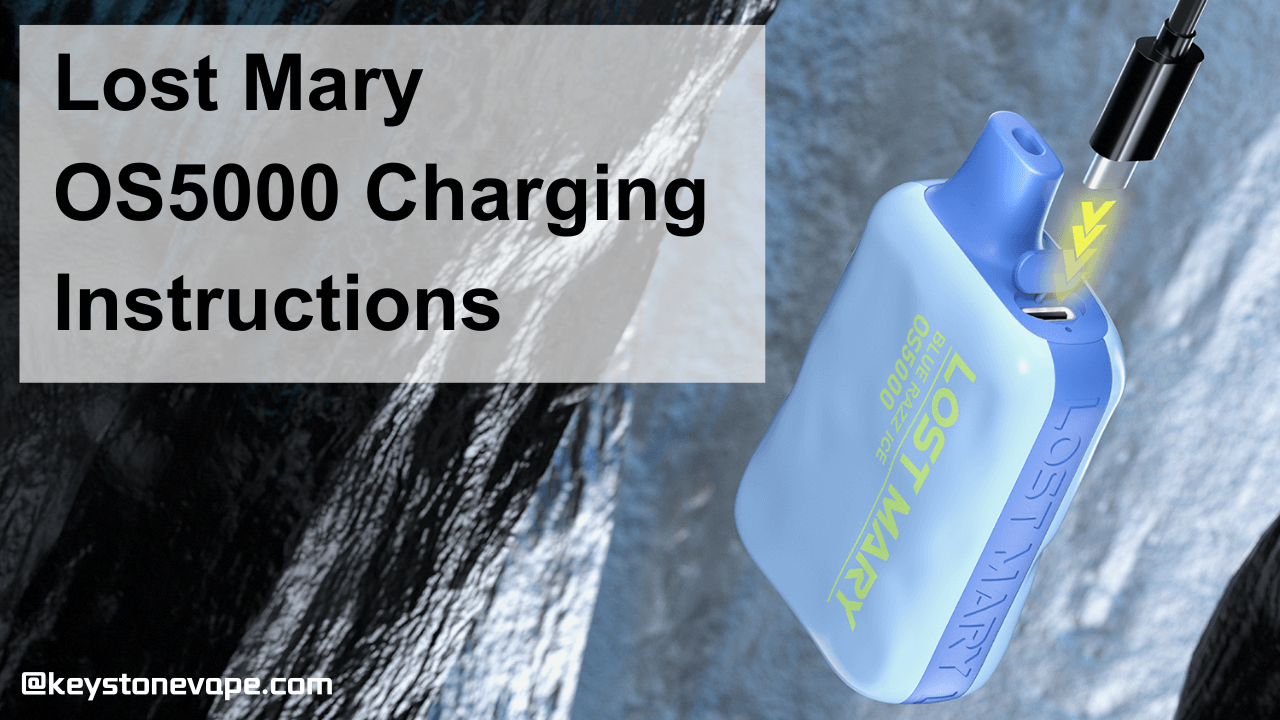
Charging the Lost Mary OS5000 is a simple process, similar to charging a mobile phone or any other electronic device. The device comes equipped with a Type-C charging port, and it is compatible with a Type-C USB cable.
To charge the Lost Mary OS5000:
It is important to unplug the device from the charging cable once it’s fully charged to avoid overcharging, which can damage the battery and reduce its lifespan.
The Lost Mary OS5000 features a battery indicator light that changes colors to provide information about the battery level and charging status.
These color changes help users track the charging progress and determine the battery level at a glance.
If you notice that your Lost Mary OS5000 vape is blinking red while charging, it could indicate an issue with the device or the charging process. Here are some common reasons for this occurrence:
Under normal circumstances, the Lost Mary OS5000 should take around 60-90 minutes to charge fully. However, the charging duration may vary depending on the remaining battery life.
It’s important to note that if the charging process takes significantly longer, it could indicate a worn-down battery, requiring you to replace the disposable vape.
No, Lost Mary disposables cannot be recharged or refilled. Attempting to recharge them is dangerous and should never be attempted. These devices are designed for single use only and should be disposed of responsibly once the battery is depleted.
The Lost Mary BM3500 model, despite being a disposable vape, offers the advantage of multiple charges. It can typically be charged up to five times throughout its lifespan. However, it is important to note that individual usage patterns and vaping habits may affect the number of charges. Factors such as the duration and frequency of vaping sessions will impact the overall battery life of the Lost Mary BM3500. Once the battery is no longer functional, it is essential to dispose of the device properly.
No, it is not advisable to leave a Lost Mary vape on charge overnight or unattended. It is crucial to prioritize safety and follow the manufacturer’s recommendations. Charging electronic devices overnight can pose risks such as overcharging, which can damage the battery and potentially cause safety hazards. To ensure the longevity of your Lost Mary vape and reduce the risk of accidents, it is best to monitor the charging process and disconnect the device once it is fully charged.
If your Lost Mary vape is not lighting up while charging, there could be several reasons behind this issue. The most common cause is a damaged or improperly inserted Type-C charger. Ensure that the charger is in good condition and securely connected to the charging port. Additionally, check for any dust or debris that may be obstructing the port and clean it if necessary. If the problem persists, it is possible that the battery has reached its limit and is no longer functional. In such cases, disposal of the device is recommended.
Here are some additional tips to ensure a smooth and efficient charging process:
Charging the Lost Mary OS5000 disposable vape is a straightforward process that offers the convenience of extending its battery life and maximizing the vaping experience. By following the step-by-step guide provided, users can easily charge their Lost Mary OS5000 device and enjoy their favorite e-liquid flavors. Additionally, understanding the significance of charging colors and troubleshooting common charging issues can ensure a seamless charging experience. Remember to use the provided charging cable, avoid extreme temperatures, and charge the device when the battery level is low to maintain optimal performance.
If you want to know more, please refer to this article:
https://keystonevape.com/best-vape/the-best-disposable-vapes-2024-you-cant-miss/
