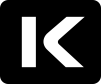Charging your disposable vape correctly is essential to ensure its longevity and optimal performance. Here’s a step-by-step guide on how to charge your disposable vape, keeping in mind the nuances of these devices.
Step 1: Identify If Your Disposable Vape Is Rechargeable
First and foremost, it’s crucial to determine whether your disposable vape is designed to be rechargeable. While traditional disposable vapes are meant for single use until the e-liquid or battery runs out, many modern variants come with a rechargeable feature. Look for a micro-USB or USB-C port on the device, which is usually located at the bottom or on the side. The packaging or the manufacturer’s website can also provide this information.
Step 2: Use the Correct Charger
Once you’ve confirmed that your disposable vape is rechargeable, locate the charger that came with the device. If it didn’t include one, use a compatible charger that matches the port type (micro-USB or USB-C). It’s critical to use the correct charger or a high-quality alternative that adheres to the required specifications to avoid damaging the battery.
Step 3: Connect Your Vape to the Charger
Gently plug the charger into the charging port of your disposable vape. Be cautious not to force the connection, as this could damage the port or the charger. Once connected, plug the other end of the charger into a power source, such as a USB wall adapter, a computer, or a power bank. Ensure the power source is reliable and provides a stable output.
Step 4: Monitor the Charging Process
Many disposable vapes feature an LED light that indicates the charging status. Typically, a red or orange light will illuminate to show that the device is charging and will either turn green or switch off once fully charged. It’s advisable to keep an eye on the device during charging, especially the first few times you charge it, to familiarize yourself with its charging indicators and cycle.
Step 5: Unplug Once Fully Charged
When the device indicates that it’s fully charged, gently disconnect the charger from the vape and then from the power source. Avoid overcharging the device, as this can reduce battery life over time. After unplugging, your disposable vape is ready to use.
Step 6: Dispose of Properly When Necessary
When your disposable vape has reached the end of its lifespan—either the e-liquid is depleted or the battery no longer holds a charge—dispose of it properly. Check with local regulations regarding the disposal of e-waste and batteries, as many areas have specific collection programs for such items.
By following these steps, you can charge your disposable vape safely and efficiently, ensuring that it serves you well for its intended lifespan. Remember, the key to a good vaping experience is not just in how you use the device but also in how you maintain and care for it.
Signs of My Disposable Vape Charging
1. LED Indicator Light
Most disposable vapes equipped with rechargeable batteries have an LED light that serves as an indicator during the charging process. When you plug your device into a power source, this light typically turns on to signal that charging has commenced. The colors can vary between devices but often include:
Red or Orange Light: This is a common color to indicate that the device is actively charging.
Green Light or Light Turning Off: This usually signifies that the device is fully charged. Some models might switch the light off entirely once the battery reaches full capacity.
2. Charging Sound or Vibration
While less common, some disposable vapes might emit a short sound or vibration when initially connected to a charger. This feature serves as a physical confirmation that the device has successfully begun the charging process.
3. Warmth from the Device
It’s normal for your disposable vape to become slightly warm during charging due to the electrical current flowing into the battery. This should be a gentle warmth, not hot; excessive heat could indicate a problem with the battery or charger.
4. Charging Display (if applicable)
In some advanced disposable vapes, there might be a small screen or display that provides real-time charging status. These displays can show the current battery level as a percentage or a charging symbol, offering a visual confirmation that the device is charging.
5. Change in Performance
If your disposable vape was performing weakly or not producing as much vapor before charging, and then returns to its normal performance after being plugged in for a while, it’s a good sign that the device was charging and the battery has been replenished.

Conclusion
The Ultimate Guide to How Long Should I Charge My Disposable Vape provides an in-depth look into the factors influencing the charging time of disposable vapes, including battery capacity, device specifications, and usage patterns. Highlighting the importance of adhering to manufacturer guidelines, the guide emphasizes that most disposable vapes, equipped with varying mAh ratings, typically require between 1 to 4 hours to achieve a full charge. It underscores the significance of recognizing charging indicators, such as LED lights, to prevent overcharging and ensure device longevity. Whether you’re a seasoned vaper or new to the scene, this article will provide you with help in charging disposable vape.
FAQs
1. How long do you have to charge a disposable vape?
The charging time for a disposable vape typically ranges from 1 to 4 hours, depending on the device’s battery capacity and specifications.
2. How do I know if my disposable is charging?
You can tell if your disposable vape is charging by looking for an LED light indicator, which usually illuminates or changes color during the charging process.
3. How long should it take to finish a disposable vape?
The duration to finish a disposable vape depends on the device’s e-liquid capacity and your vaping habits, but it generally ranges from a few days to a week for an average user.
4. Can I Recharge All Types of Disposable Vapes?
Not all disposable vapes are designed to be rechargeable. Traditional disposable vapes are intended for single use until the e-liquid is depleted or the battery dies. However, some newer models come with a rechargeable feature, indicated by the presence of a charging port, typically micro-USB or USB-C. Always check the product specifications or consult the manufacturer’s guidelines to determine if your disposable vape is rechargeable.